Leavers - What to do with your School iPad on leaving
When a student leaves Rossett School they must return their school iPad back to us by their final day, or as soon as possible thereafter.
The only exception are those students in an iPad scheme where they have an Option to Buy (see bottom of page).
All students need to wipe their iPad back to Factory Settings and return the iPad to the IT Services team where an official returns receipt will be issued.
Damaged or Missing Items:
iPads should be returned undamaged with their case and an iPad Charger* This does not need to be an Apple Charger but it does need to be an iPad and not an iPhone charger and it needs to be one that can be used to charge the iPad being handed back in.
Where items are missing or damaged there will be a fee to pay to school to cover the school’s cost in replacing or fixing these.
- £75 repair fee if the iPad is damaged or not working
- £25 replacement fee if the charger is missing (or if parts of it are damaged)
* All iPads are issued with a charger. When new these are contained within the Apple Box along with the iPad. Loan iPads are provided with a charger (used or new) at issue. The only exception is where the iPad needs to be replaced. In those circumstances no charger is issued as the school expects the student to use their existing charger.
Students who have left us
We prefer iPads to be returned during term-time but can appreciate this may not always be possible. Where a student is not able to hand the iPad back in when school is open, please email the IT Services team at helpdesk@rklt.co.uk to arrange a mutual date and time to do this in the holidays.
iPads not returned 14 days after the return has been requested are locked remotely. We find that this is plenty of time for students to save items they wish to keep before locking takes place and they can no longer open the iPad.
Items like app data generally should be in the student’s iCloud account, and photos should be in the iCloud drive, given that is where everything is backed up to. The iCloud drive can be accessed at any time at iCloud.com. You can also save items to OneDrive or another Cloud storage system instead.
Option to buy
Loaned iPads
Loaned iPads are not available for purchase and must be returned to school. Your child will have a loaned iPad if your child is not enrolled in one of our schemes (ie if you are not making contributions via the Learning Foundation).
Scheme iPad:
If your child is enrolled in a school iPad scheme they may have the option to buy the iPad, but this is linked to their iPad Scheme Terms & Conditions.
If the scheme started pre-RKLT (pre-September 2023) then they have the option to buy their iPad at any time on leaving. This price is calculated up to the date of their final contribution into the scheme.
If the scheme started post-RKLT (from September 2023 onwards) the iPad can only be bought mid-way through Year 10 (at the point scheme iPads are upgraded), at the end of Year 11 (if they are leaving us), or at the end of their scheme in Y13.
NOTE: The iPads Administrator has some discretion if your child is leaving us within a few months of any of the above buying points, and your contributions are up to date. In these circumstances please email RSiPads@rs.rklt.co.uk as soon as possible and before your locking date.
Transfer of Ownership
Ownership of the iPad will move from school to home at the point payment is confirmed. The school will then release the iPad from the school's management system and will then send instructions on how to completely remove this from the device at your end. This will then allow it to be used as a personal device without restriction.