Repairs procedure
The school currently acts as the insurer and all repairs are subject to a mandatory pre-payment of a repair fee at the prevailing rate (see below).
This is the same as paying an insurance excess when making a claim under an insurance policy
Repair Fees:
- £50 for standard repairs
- Double repair fee payable for lost or stolen*, or water damaged iPads (please use the drop down menu on the left hand side of the repair option on the online payment system to select “2” then 'add to basket' and 'pay')
PLEASE NOTE: Where an iPad repair or loss is not covered by our repair T&Cs the full cost of the repair/replacement iPad is payable to the school before the iPad is returned to the student.
School iPad repairs procedure – 4 simple steps to follow:
- STEP 1: Check our Repair T&Cs page to check that your repair is covered
- STEP 2: Complete an iPad Repair Form with as much detail as possible including witnesses (especially in the case of other student damage where we will need to corroborate your version of events or the repair and charge will be allocated to you). Please ensure the passcode you enter to open the iPad is included on the form as the repair cannot go ahead without this
- STEP 3: Make payment of the appropriate Repair Charge via the online payment system
NOTE: Replacement cases, and screen protectors are not provided free of charge. If the iPad case is damaged (this includes those where the front cover is missing) please make an additional payment on the online payment system as an iPad will not be returned without a case that will fully protect it - STEP 4: Take the iPad to the Finance Office by no later than Friday of each week.
NOTE: In the case of other student damage witness names must be provided to corroborate your child’s version of events. An investigation will then take place with all parties and this will be reported back to iPads for a final decision. To prevent a delay in the repair of the iPad please pay the repair fee and submit the iPad through the normal repairs procedure. If the repair is allocated to another student it will be refunded back to you.
Whilst students are without their iPad they can complete homework via Showbie.com or Homework4 via a home PC, laptop or iPad. They can also access the full suite of Microsoft packages through Microsoft365.
Repair Warranty
All iPads are inspected before they are returned to the student. It is therefore rare that a faulty repair is carried out. We ask parents/carers to visually check the iPad on the day of return, but ask you not remove the iPad from its case as this may invalidate any claim under the repair warranty.
If you have any concerns about your repair please inform iPads as soon as possible via RSiPads@rs.rklt.co.uk and ask your child to return their iPad to iPads the following school day. If the repair is notified within a reasonable period of time (usually no more than a few days or up to 10 days post-repair) we may be able to attempt a repair under warranty. In these cases, we ask for another Repair Form and repair fee to be paid. This will be refunded back to you if the Repairers carry out the repair FOC under warranty.
In the case of dispute the iPad Administrator, under guidance from the IT Services team, will check all communications and repair history, and make a decision. This decision is final unless compelling evidence can be provided to the contrary.
Unfortunately, if you delay reporting a problem with the iPad repair and the school are charged, it will be treated as a separate incident of damage and we will have to pass this on by way of a repair charge and an allocation against the student’s repair allowance.
Please assist the school by raising any issues, however small, with either the IT Services team or iPads as soon as possible.